If you are in linux world and do some basic hacks, the command line you will have by default will be Vi .
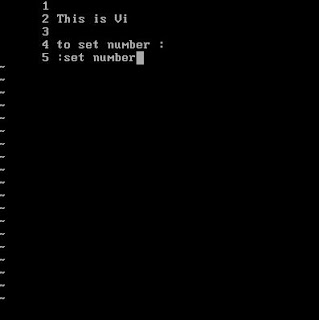 |
| Vi Editor |
What a programmer want is of course some smart text editor that can help them typing faster for their code and also give many shortcut which are extensible.
Some of them are line numbering, auto completion, syntax highlighting, and many other more, which of course some professional code editor is not cheap.
With VIM, which is more extended than Vi , VIM available to many other Operating System.
Every basic feature VIM have, usually available in Vi .
My self use VIM not long ago, and start to learn it to make my coding activity even smarter and productive.
And there are millions of VIM plugin out there which can make your life easier as a programmer.
 |
| VIM Editor |
One of the plugin manager I use with VIM is pathogen. It is easier to use plugin with pathogen, just drop the plugin to the folder, and it will auto load the plugin when VIM start.
I had been using Edit+, Notepad++ , and this time VIM, and I really like VIM for the job. Even you can have your own auto completion in make you type faster than ever. Try it with standard HTML snippet.
So what do you think about VIM , I like also to hear your opinion. Drop me your comment.
Next I will blog about the tools I found most productive to use. Happy VIM !







0 comments:
Post a Comment